According to Forbes, Microsoft has confirmed and fixed a serious Windows update mistake affecting both Windows 10 and Windows 11 users through the October 2025 optional update KB5067036. The decades-old bug caused PCs to restart instead of shutting down when users selected “update and shut down,” particularly problematic for laptop users who expected their devices to be off overnight. Microsoft is also simplifying update names to be more user-friendly while removing technical details that IT administrators rely on. Separately, Windows 10 users enrolled in Extended Security Updates are seeing false “end of support” warnings, though Microsoft says this server-side issue is being resolved. With Windows 10 still holding over 40% market share, these update problems affect hundreds of millions of users.
The shutdown that wasn’t
Here’s the thing about this bug – it’s been driving people crazy for years, maybe even decades according to some reports. You’d finish work late, click “update and shut down,” and head to bed thinking your laptop would be safely powered down. Then you’d wake up to find it still running, login screen glowing, battery nearly dead. Basically, Microsoft shipped a broken toggle with Windows 10 and never acknowledged it until now. And this wasn’t some obscure issue – it was one of the most reported problems across both Windows 10 and 11. The fix finally arrived with Windows 11 25H2 Build 26200.7019 and newer versions. So after all this time, your PC will actually do what you tell it to.
Update naming chaos
Meanwhile, Microsoft decided to “simplify” update names and immediately created more confusion. They removed month-year dates, the word “cumulative,” and OS versions from update titles. Now, if you’re an IT admin managing hundreds of computers, this is basically useless. How are you supposed to track which updates go to which systems? The backlash was immediate and fierce. Hundreds of IT administrators called out Microsoft for unnecessarily changing what wasn’t broken. And Microsoft actually listened – they’re bringing the dates back. But it shows how out of touch they can be with the people who actually have to manage these systems day to day.
Windows 10 support confusion
Then there’s the Windows 10 end-of-support mess. Even if you’re properly enrolled in the Extended Security Updates program, your PC might be showing scary warnings that your version has reached end of support. Talk about anxiety-inducing! This affects Windows 10 version 22H2 Pro, Education, Enterprise editions, and various LTSC versions that should be perfectly supported. The good news is this is a server-side issue that Microsoft says it’s already fixing. The bad news? It could take 24-48 hours for the false error to disappear from your screen. And with Windows 10 still running on 400-500 million PCs, that’s a lot of unnecessary panic.
What’s next for Windows updates?
Look, Microsoft is trying to make updates less painful, but they keep creating new headaches while fixing old ones. The driver error 0x80070103? They admit they can’t fully fix that one. The simplified update names? Had to backtrack after IT admins revolted. And now November becomes critical for Windows 10 holdouts – the next update won’t be available unless you’re enrolled in ESU. So if you’re still running Windows 10 and haven’t enrolled yet, what are you waiting for? You can enroll any time until October 2026, but every day you wait leaves your system more vulnerable. At least now when you tell your computer to update and shut down, it might actually listen.

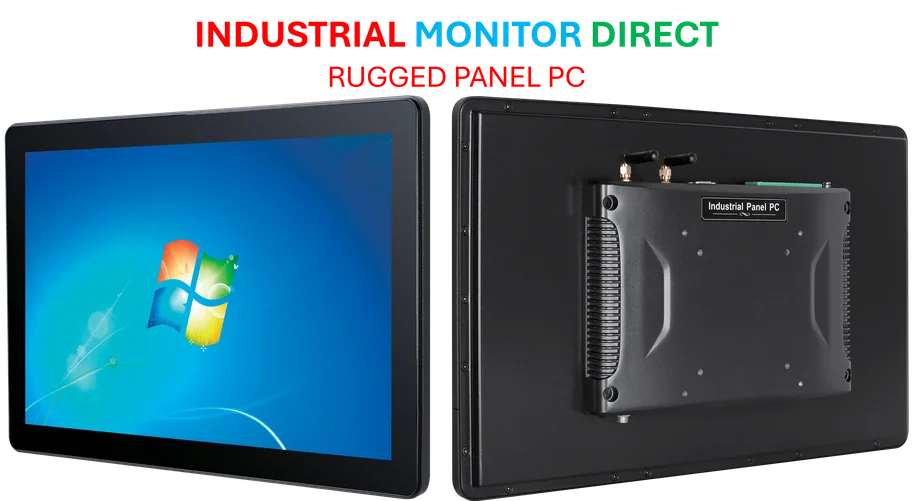
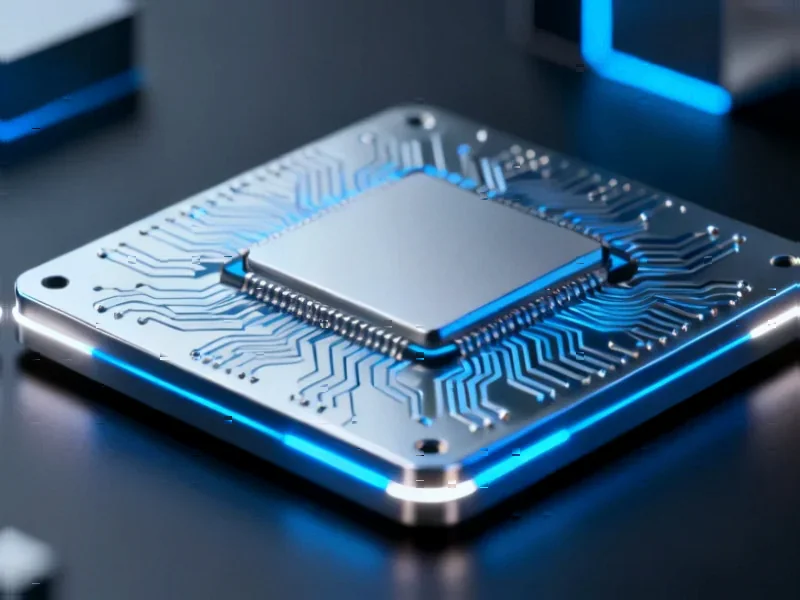


I don’t think the title of your article matches the content lol. Just kidding, mainly because I had some doubts after reading the article.