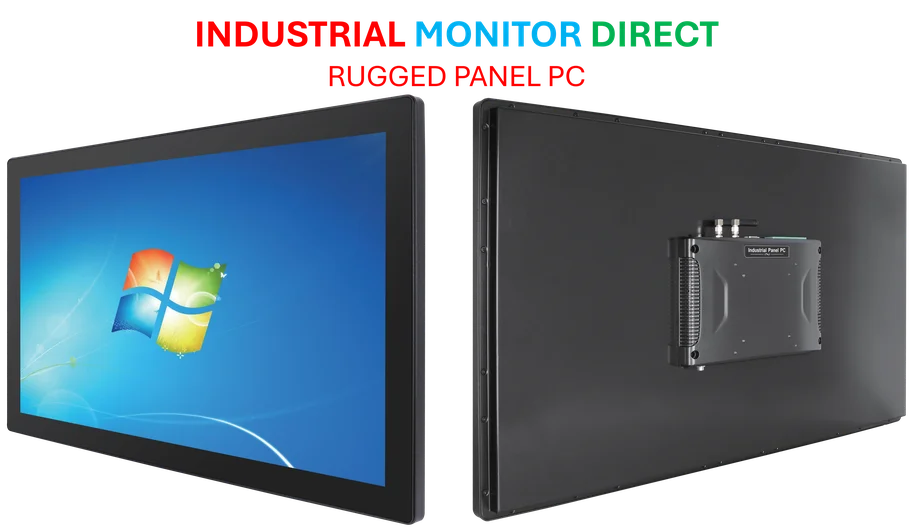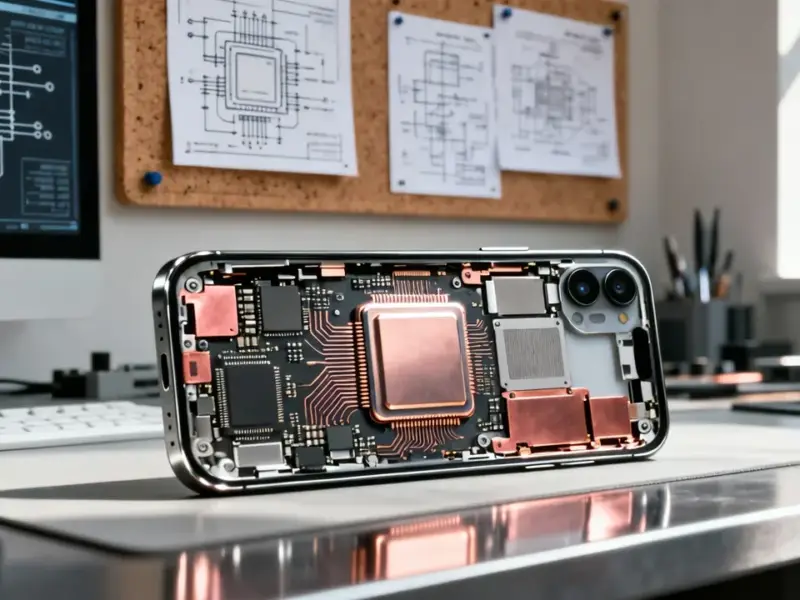According to Windows Report | Error-free Tech Life, Microsoft will completely retire Defender Application Guard for Office by December 2027. The phase-out process begins with Office version 2602 in February 2026. This security feature, which debuted for Windows 10 and 11 Enterprise, creates a Hyper-V containerized environment to open untrusted Word, Excel, and PowerPoint files. Protected View will now become the default safeguard for files from the web or unknown sources. Microsoft says this change aligns with the end of support for Windows 11 version 23H2. The company recommends admins enable Microsoft Defender for Endpoint ASR rules and Windows Defender Application Control to maintain security.
The security simplification play
Here’s the thing about Defender Application Guard – it was always a pretty heavy-duty solution. Creating a full Hyper-V container just to open a suspicious Excel file? That’s serious security theater. And honestly, most users probably didn’t even know it was running in the background.
Microsoft‘s move to Protected View makes sense from a user experience perspective. Protected View has been around forever, everyone understands the “this file might be unsafe” warning, and it doesn’t require virtualization overhead. But is it really as secure? That’s the billion-dollar question.
What this means for enterprise security
For IT admins, this is another configuration to update in their security playbooks. Microsoft’s recommendation to enable ASR rules and Application Control isn’t exactly a like-for-like replacement. These are broader security controls that require more careful tuning.
Basically, we’re seeing Microsoft streamline their security offerings. They’re consolidating features and pushing customers toward their broader Defender for Endpoint platform. It’s part of a larger trend where security is becoming more integrated into the overall Microsoft 365 ecosystem rather than being separate add-ons.
The timing is interesting too – aligning with Windows 11 23H2 end of support suggests they’re cleaning house across their product lines. As BetaNews reports, this isn’t coming out of nowhere – the feature was technically retired back in April 2024, but now they’re actually removing it from the product.
Where Microsoft’s security is heading
Look, this move tells us something important about where Microsoft sees office security going. Containerized solutions like Application Guard were innovative but maybe overkill for most threat scenarios. The reality is that most office-based attacks can be handled by simpler, more user-friendly protections.
And let’s be honest – how many organizations were actually using Application Guard to its full potential? The setup complexity meant many companies probably had it disabled or misconfigured. Protected View might be less sophisticated, but if it’s actually being used correctly, it could provide better real-world protection.
As Bleeping Computer notes, the writing has been on the wall for this feature. Microsoft’s security strategy is clearly shifting toward cloud-based detection and response rather than local containerization. It’s part of the broader “modern workplace” vision where security is seamless and integrated rather than bolted on.
So while some security purists might mourn the loss of Application Guard’s isolation approach, for most organizations this change will probably be a net positive. Less complexity, fewer moving parts, and security that actually gets used because it doesn’t break workflows. Sometimes simpler really is better.