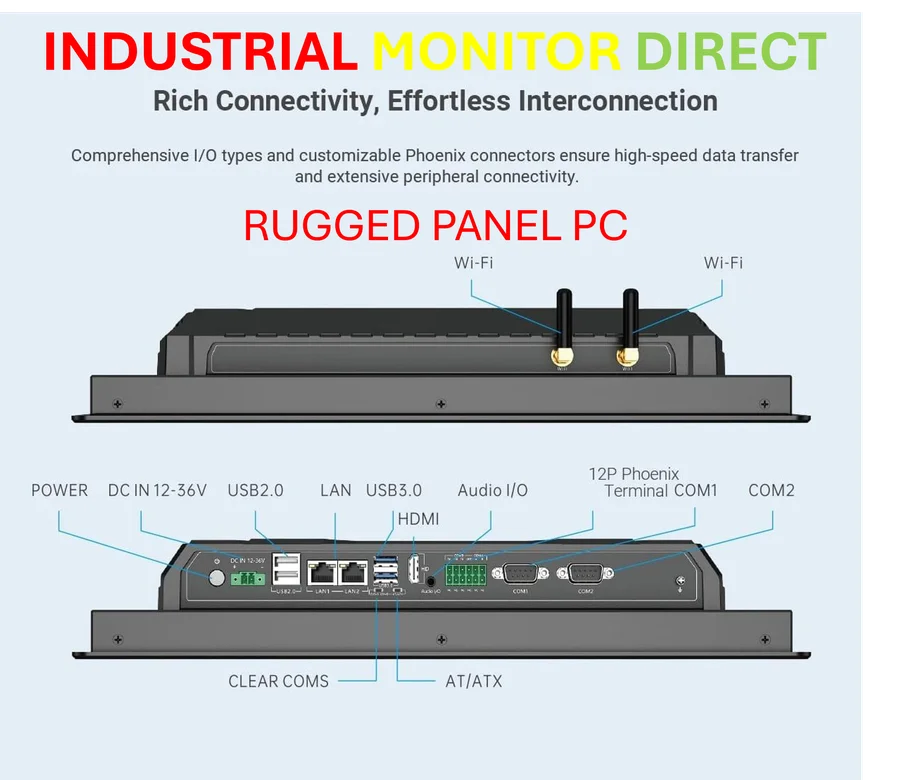According to Windows Report | Error-free Tech Life, Microsoft has officially launched voice support in the Microsoft 365 Copilot mobile app, allowing users to speak naturally with the AI assistant instead of typing. The feature enables real-time conversations where you can interrupt Copilot mid-sentence, ask it to adjust tone or speed, and receive spoken responses. Voice support is currently rolling out on iOS and Android, but requires a Copilot license to access. Microsoft confirms no voice data is stored, though text transcripts are saved under Conversations and subject to retention policies. The company plans to expand availability to all Copilot users, including those without full Microsoft 365 Copilot licenses, in the coming months, with desktop voice support expected soon.
The Good, The Bad, and The Awkward
Look, voice interfaces are the obvious next frontier for AI assistants. Being able to just talk to Copilot while walking between meetings or multitasking? That’s genuinely useful. And the interrupt feature is smart – nothing’s more frustrating than waiting for an AI to finish its monologue when you already get the point.
But here’s the thing: Microsoft‘s playing catch-up here. Google Assistant and Siri have had voice conversations for years. Amazon’s Alexa basically built her empire on voice. So while this is nice to have, it’s not exactly groundbreaking. The real question is whether Microsoft can make Copilot’s voice interactions actually useful for work tasks, not just casual queries.
Privacy and Those Pesky Transcripts
Microsoft says they’re not storing your voice data, which is good. Enterprise customers would revolt if they were. But those text transcripts? They’re sticking around. And if you’re discussing sensitive business strategies or confidential information with Copilot, those conversations are now part of your company’s audit trail.
Basically, think before you speak. Literally. That casual voice chat about restructuring plans or product roadmaps? It’s all being logged and could potentially be reviewed later. I’m not saying that’s inherently bad – compliance requirements exist for a reason – but it’s a detail many users might overlook in their excitement about hands-free AI.
The Licensing Dance
So currently, you need a Copilot license to access this feature. That’s Microsoft’s entire playbook – layer new AI capabilities behind premium subscriptions. They’re teasing broader availability “in the coming months,” but I’d bet good money the best features will remain paywalled.
Remember when basic features like dark mode or custom backgrounds were locked behind higher-tier Office 365 plans? This feels like the same strategy, just with AI glitter sprinkled on top. The question is whether voice interaction provides enough value to justify the subscription cost, or if it’s just a nice-to-have that most businesses can live without.
The Real Test Coming Soon
Mobile voice is one thing, but desktop is where this gets interesting. Imagine dictating emails, having Copilot walk you through complex Excel formulas, or collaborating on documents entirely through voice. That’s the potential game-changer.
But will it work smoothly in noisy office environments? Will it understand industry-specific jargon? And most importantly, will people actually use it regularly, or will it become another feature that gets tried once and forgotten? Microsoft’s track record with voice interfaces (remember Cortana?) hasn’t been stellar. This time, they’ve got the AI smarts to potentially get it right – but potential and reality are two very different things.